Complete Blazor
From Beginner To Pro
Unlock the full power of Blazor by building modern, professional web apps using the scalable architecture, reusable components, secure authentication, and dynamic UIs. This course takes you from fundamentals to advanced design patterns with hands-on, real-world projects.
Subscribe
Get access to all current and future courses. With over 200 hours of content, including Complete Blazor, Bug Tracker, JavaScript, InterviewPrep, and many, many more.
SubscribeOne Time Purchase
Get lifetime access to the Complete Blazor course including all future updates. With over 52 hours of Blazor content and multiple portfolio worthy projects.
Buy Now
Who Is This Course For?
✅ Aspiring Full-Stack Developers ready to build a solid portfolio and land a job using Blazor.
✅ Junior to Mid-Level Devs looking to level up their UI, architecture, and security knowledge.
✅ Bootcamp Grads and Career Changers who want confidence and experience building enterprise-grade applications.
✅ Experienced Developers moving from MVC or Razor Pages into the Blazor ecosystem or developers seeking a proven architectural foundation and reusable patterns.
This Course Features...
Modern, Dynamic UI
Build responsive layouts with Bootstrap, Flexbox, and CSS isolation. Create dynamic interfaces that respond in real-time to user input and data changes.
Authentication and Security
Implement full login flows with ASP.NET Identity, secure routes, and protect user data through role-based authorization.
Proven App Architecture Patterns
Master the Repository and DTO design patterns, and learn to structure enterprise-level Blazor apps from day one.

Web API Development
Build RESTful APIs using ASP.NET Core Web API. Apply DTO patterns, secure your endpoints with authentication and authorization, and support frontend integration with clean, protected endpoints.
Exclusive BDAP Pattern with Auto-Render Support
Only at Coder Foundry: the Blazor Data Access Pattern (BDAP), which allows you to write shared components that run in both Blazor Server and WebAssembly using Auto Render Mode.
Reusable UI Components
Build modular Razor components that simplify your UI and make your app easier to scale and maintain.
Build Services with Dependency Injection
Create services for business logic and data access, then inject them into your components using ASP.NET’s built-in DI system.
Database Integration
Use Entity Framework Core to manage relational data, design models, and run migrations — all with clean, maintainable code.
Ready to build Blazor apps the right way?
Join the course and start coding like a professional today.
See PricingProjects You'll Build

Contact Pro
A complete contact manager with categories, profile images, and bulk email functionality.

Now Playing
A dynamic movie browser app powered by the TMDB API, demonstrating real-time API integration.
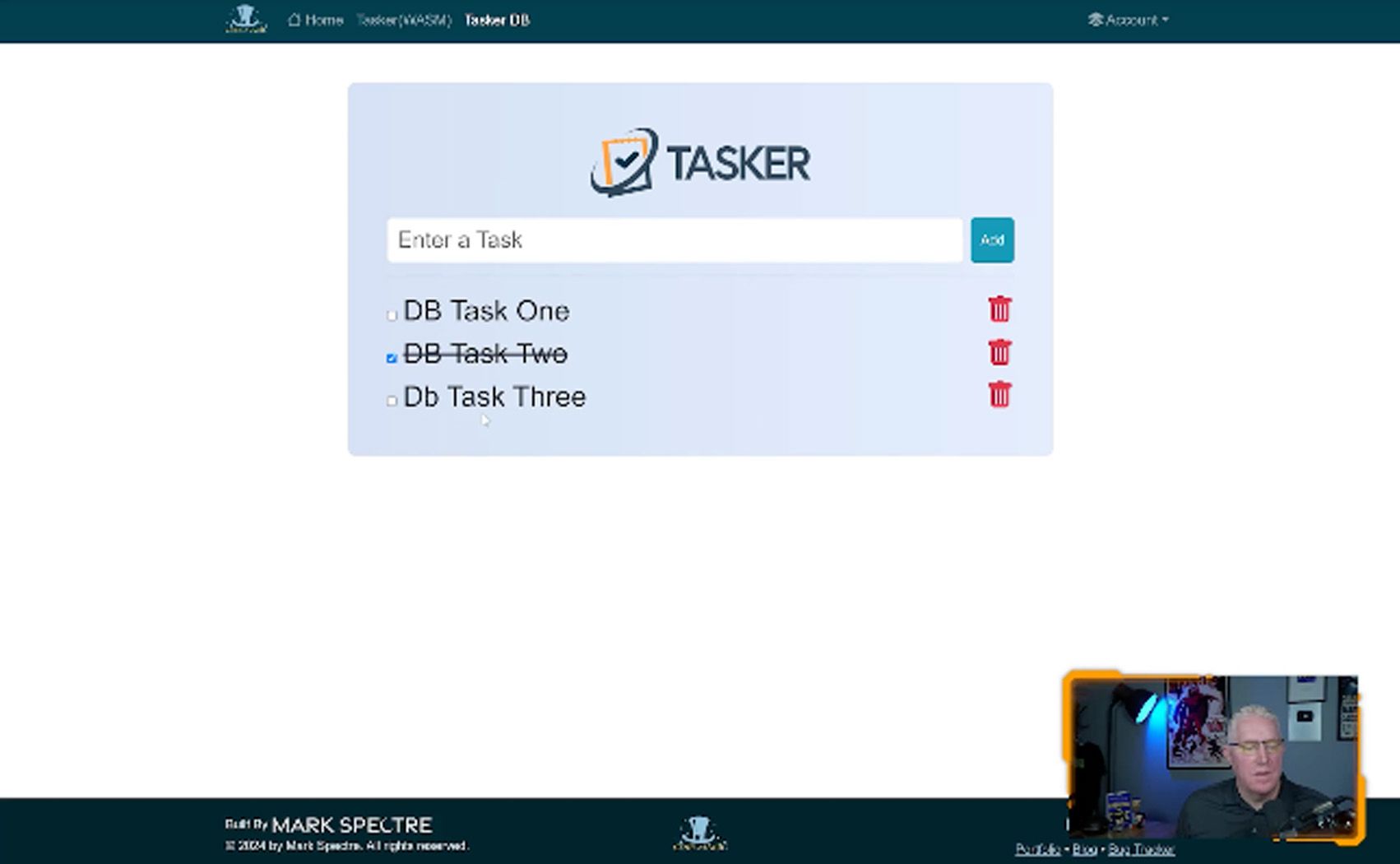
Tasker
A structured task management app using DTOs, form validation, and dependency injection.
Course Content
156 Lessons
52hr 44min
John
"If you're passionate about blending functionality with aesthetics, the new Complete Blazor Course is an absolute must. This course doesn’t just teach Blazor—it transforms the way you approach building web applications."
Yardley
"I also want to say thank you guys for the Complete Blazor: From Beginner To Pro course it is a real deal!"
More Than a Curriculum
Coder Foundry has been teaching .NET since 2014. This curriculum is years in the making and is constantly evolving to our students' needs.
We've already helped hundreds of students start successful careers using the exact same information you're going to learn in this course.
Subscribe
Get access to all current and future courses. With over 200 hours of content, including Complete Blazor, Bug Tracker, JavaScript, InterviewPrep, and many, many more.
SubscribeOne Time Purchase
Get lifetime access to the Complete Blazor course including all future updates. With over 52 hours of Blazor content and multiple portfolio worthy projects.
Buy Now


